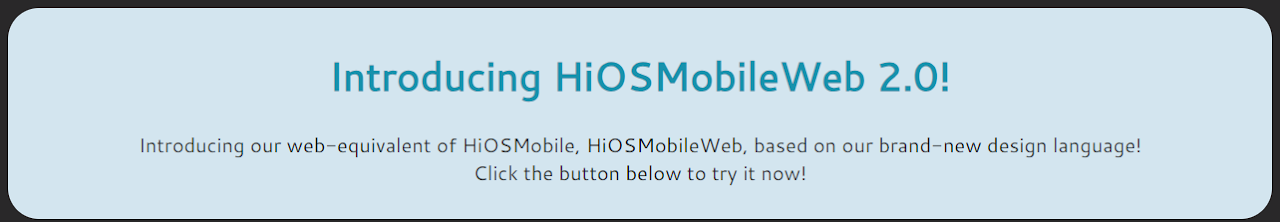
We are announcing that from May 31st 2025, HiOSMobile will no longer be updated, and this site will be taken down.
This is in light of the development of our new successor to HiOSMobile, named Harmony, which is developed with Flutter, meaning it is easier to maintain and is cross-platform, so the same codebase will work on any device.
We sincerely apologise if we have caused you any inconvenience with this, and we want to thank you for being a valued user of the HiOSMobile apps.
Best wishes,
The HiDev Team @ The Highland Cafe™
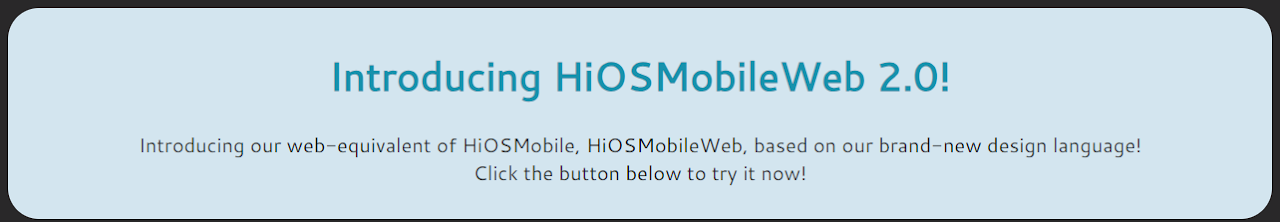
Click the button below to try it out!
You can now install HiOSMobile Lite as it was a native app, right from your browser!
We recommend installing the full HiOSMobile app on Android for the best experience, however, you can still install this version instead.